
If you ask what is domain and hosting then the short answer is “Without a domain name, people wouldn’t know where to find your house. And without hosting, you wouldn’t have a place to build it”
In this blog post, we’ll break down everything you need to know about domains and hosting, so you can confidently build your online presence.
What is a domain?
A domain is like your home address on the internet. It’s the unique name that identifies a website. For example, in the web address www.example.com, “example.com” is the domain.
For Example: Imagine your house has a unique address like “123 Main Street.” Similarly, a website has a unique address called a domain, like “www.example.com.” It’s how people find and visit your site on the internet.
Each web address has a unique IP address like “192.168.112.03”, but it’s difficult to remember people, that’s why it gives you a name so that people can remember it easily and can search or visit a website using the domain name.
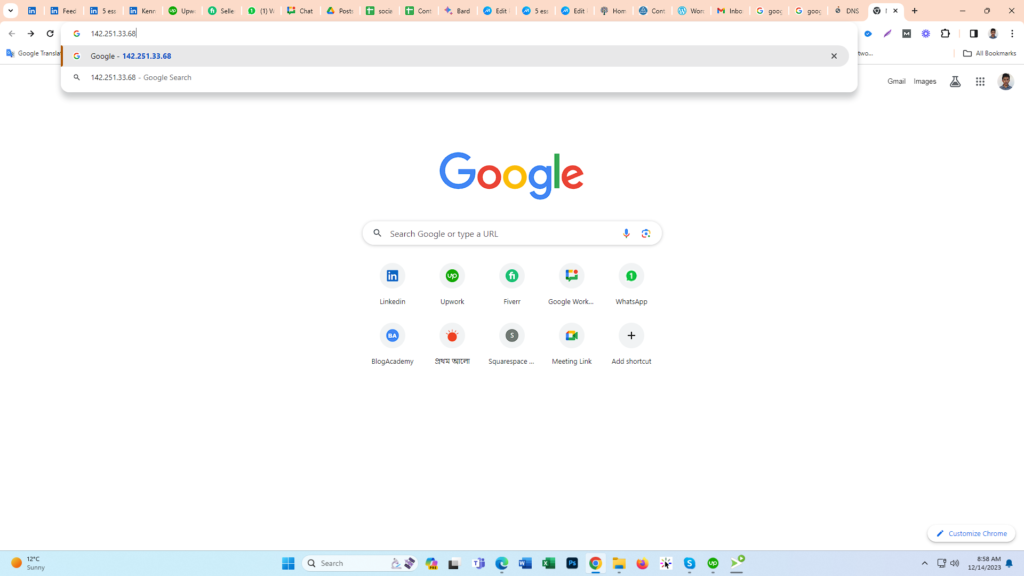
Another example: Google IP address is “142.251.33.68” If you enter this address on the URL bar then you will visit the google.com website.
So, we can conclude that a domain is the name of your website.
Are you clear about what is the domain?
Different types of domain
There are various types of domains, each serving different purposes. Here are some common types:
Top-Level Domains (TLDs):
- Generic TLDs (gTLDs): Common extensions like .com, .net, .org.
- Country Code TLDs (ccTLDs): Specific to countries, like .us (United States), and .uk (United Kingdom).
Second-Level Domains (SLDs): The main part of a domain name is located to the left of the dot. In “example.com,” “example” is the second-level domain.
Subdomains: Additional sections are added to the left of the main domain, separated by dots. For example, “blog.example.com” has the subdomain “blog.”
Premium Domains: Domains are considered valuable due to their short length, keyword relevance, or brandability. They may be more expensive to purchase.
Internationalized Domain Names (IDNs): Domains that include characters outside the standard ASCII set, allowing for non-English characters.
Brand TLDs: Custom TLDs for specific brands. For instance, .google, .apple.
How to choose a memorable and relevant domain?
Choosing a memorable and relevant domain name is crucial for your online presence. It’s the first impression you make on your audience and can significantly impact your brand recognition and search engine optimization (SEO). Here are some tips for choosing the perfect domain name:
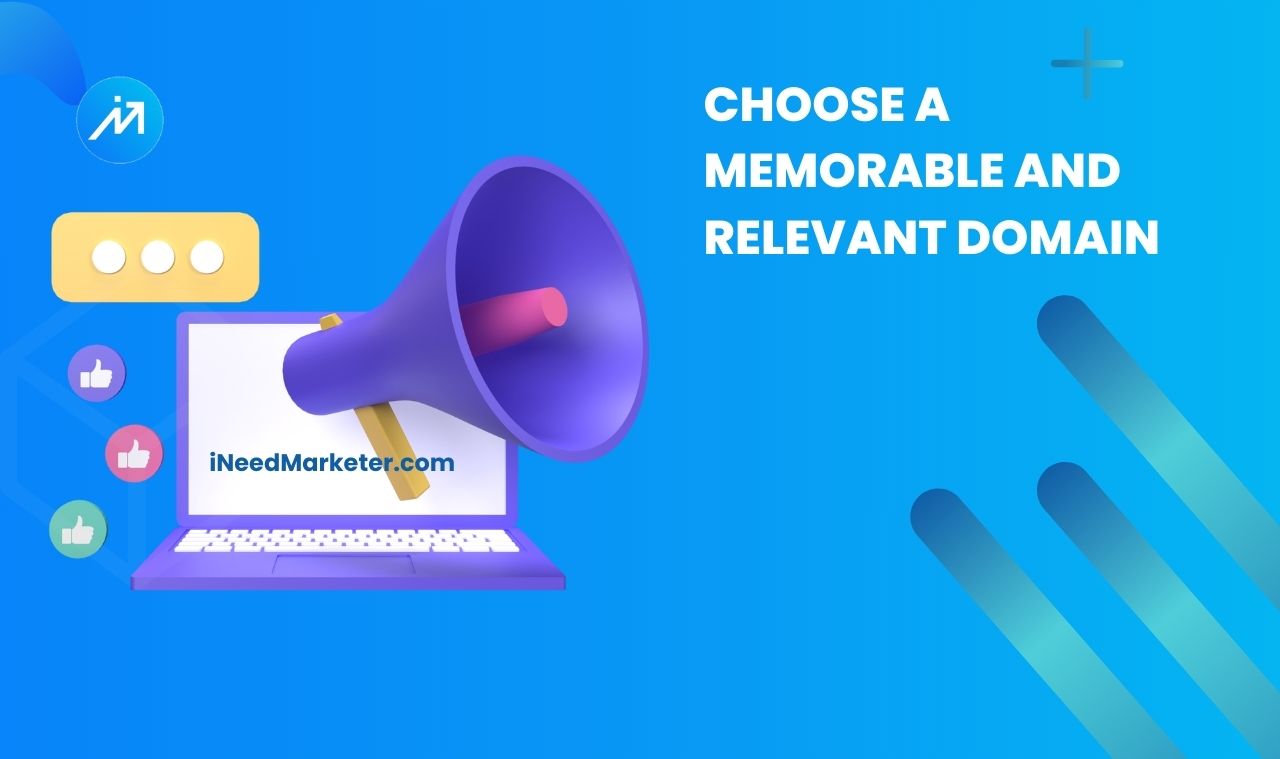
- Keep it short and simple: Aim for 15 characters or less. Shorter names are easier to remember, type, and share.
- Avoid hyphens and numbers: These can be confusing and difficult to remember.
- Choose a .com domain: This is the most popular and trusted domain extension. If .com isn’t available, consider other relevant extensions like .net, .org, or your country code top-level domain (ccTLD).
- Make it easy to type and pronounce: Avoid slang, jargon, and difficult spellings.
Memorable and Brandable
- Consider using keywords: Keywords relevant to your website or business can help people find you online. However, avoid keyword stuffing, as it can look spammy.
- Use wordplay or alliteration: This can make your domain name more catchy and memorable.
- Create a new word: This is a great option if you want a unique and brandable domain name.
Relevance
- Reflect your brand and message: Your domain name should give people a clear idea of what your website or business is about.
- Target your audience: Consider using keywords or phrases that your target audience would be searching for.
- Consider your future plans: Choose a domain name that can grow with your brand.
How to register or buy a domain?
Let’s see the domain name registration process: The domain name registration process typically involves the following steps:
1. Choose a Domain Name Registrar: There are many different domain name registrars available, each with their own pricing and features. Some popular options include GoDaddy, Namecheap, Google Domains, and Bluehost.
2. Search for Availability: Once you’ve chosen a registrar, use their search tool to check if your desired domain name is available. If it is, you can proceed to the next step.
3. Register Your Domain Name: This usually involves providing your contact information and payment details. You will also need to choose a registration period, which is typically one, two, or three years.
4. Verify Your Contact Information: The registrar will send you an email to verify your contact information. This is important to ensure that you receive important updates about your domain name.
5. Pay for Your Registration: Once your contact information is verified, you will need to pay for your domain name registration.
6. Configure Your Domain Name: After you’ve registered your domain name, you will need to configure it so that it points to your website hosting provider. This usually involves changing the nameservers for your domain name.
7. Renew Your Domain Name: Domain name registrations are typically for a limited period. You will need to renew your domain name before it expires to maintain ownership.
After purchasing the domain and hosting you need to create your website! To create the website you can follow the Tips for Designing a Website Layout That Converts Your Clients.
Domain Name Costs:
The cost of registering a domain name can vary depending on several factors, including:
The domain name extension: Popular extensions like .com and .net are typically more expensive than less popular extensions.
The registration period: Longer registration periods are typically cheaper per year.
The registrar: Different registrars offer different prices for domain names.
Promotions and discounts: Many registrars offer promotions and discounts on domain names.
On average, registering a new domain name costs between $10 and $20 per year. Renewing a domain name usually costs more, ranging from $10 to $60 per year or more.
What is web hosting?
Imagine you want to open a bakery. You have all the ingredients and recipes, but you need a place to bake and display your delicious treats.
Web hosting is like renting a bakery space. You can store your ingredients (website files) and display your baked goods (website content) for customers to see and enjoy.
And just like a bakery needs to be open for customers to come in, your website needs to be hosted on a server for people to access it.
Your Website: Your website is like your furniture and belongings. It’s all the content and information you want to share with the world.
The Server: The server is like an apartment building. It provides the space and infrastructure for your website to exist and be accessible to others.
Web Hosting Provider: The web hosting provider is like the landlord. They own and maintain the server and rent out space on it to different website owners.
In short, we can say that web hosting is the service of storing a website’s files and making them accessible to anyone with an internet connection.
Different Types of Web Hosting:
Just like there are different types of bakeries, there are different types of web hosting. Some popular options include:
Shared Hosting: This is the most affordable option, where your website shares resources with other websites on the same server. It’s suitable for small websites or personal blogs.
Virtual Private Server (VPS): This gives you more control and resources than shared hosting. It’s a good option for medium-sized websites or those with growing traffic.
Dedicated Hosting: This gives you exclusive use of a server. It’s the most expensive option but offers the best performance and security. It’s suitable for large websites or those with high traffic.
Choosing the Right Web Host:
The best type of web hosting for you will depend on your website’s needs and budget. Consider factors like traffic volume, storage requirements, security needs, and budget when making your decision.
